Understanding a “Refresh”
Over the last few years, we’ve noticed the term “refresh” frequently being applied to Web projects. Unfortunately, like many digital labels, it’s being heavily marketed but not terribly well defined. Granted “refresh” is a friendlier term than “do-over” but unfortunately this can land a well-intentioned team in a sticky situation when they find that the “refresh” they thought they were getting (or didn’t understand) isn’t going to provide long term strategic or functional value and is often a stop-gap solution that will incur a large collection of fragmented expenses and cosmetic corruption over time.
A modern website is a multi-faceted creation that relies on a variety of moving parts and processing capabilities in addition to a good design and thoughtful User Experience. The site needs to be able to handle a wide load spectrum, visitation from all modern devices and browsers, be secure enough to protect its own content and administration, as well as provide a current and easy method of content management and integration with a variety of portals and tools. If any of these aspects are not synchronized with the others the unfortunate potential result is an ailing site that at some point will likely require a complete overhaul to suit your long-term digital strategy.
“Refresh” is often used to sell and apply a new visual design to an older information architecture or CMS platform. While this may provide fast visual satisfaction and look like a financial “win,” in many cases a new design requires or encourages new information and content architecture and it’s precisely in such situations that the “cracks” in the older underpinnings start to appear and chagrin at not “refreshing” the entire site kicks in.
Keep in mind that in order to fix those “cracks” you will likely have to deconstruct or at least alter your recently “refreshed” top layers of your site and then reconstruct them to match the newly-updated underpinnings. This often accrues additional development, administration, and digital strategy overhead and may require licensing updates and integration changes.
A site “refresh” should refer to, be undertaken, understood as, and be explained as one of the following:
- The site’s entire structure and design is being updated.
- A particular piece of the site (such as its design) is being updated. In this case, the parts that are not being updated need to be planned for.